How to Position Your Router's Antennas for the Best Wi-Fi Signal
About
If you're looking to improve your Wi-Fi signal, one of the first things you should do is check the position of your router's antennas. While it may seem like a minor detail, the way your antennas are positioned can significantly impact your Wi-Fi coverage and performance.
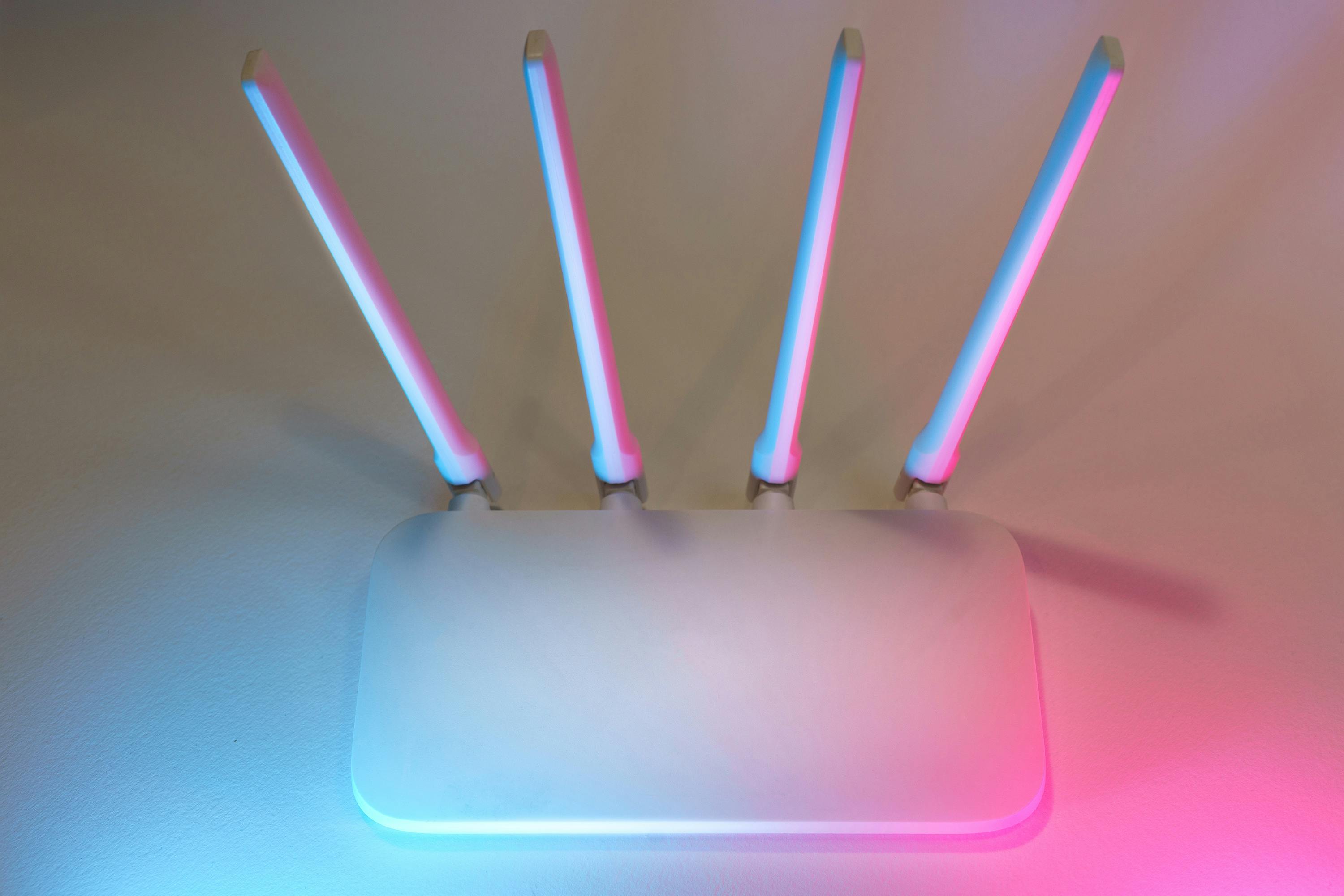
Understanding Antenna Types
Before we dive into positioning, it's essential to understand that there are two main types of antennas used in Wi-Fi routers:
- Omnidirectional antennas: These antennas transmit Wi-Fi signals in all directions, making them ideal for most home and office environments.
- Directional antennas: These antennas focus the Wi-Fi signal in a specific direction, making them more suitable for point-to-point connections or for extending Wi-Fi range in a particular area.
Most Wi-Fi routers come with omnidirectional antennas, which are the focus of this blog.
General Guidelines for Positioning Antennas
Here are some general guidelines to keep in mind when positioning your router's antennas:
- Vertical positioning: In most cases, the best position for your antennas is vertical, pointing straight up. This allows for optimal signal distribution in a horizontal plane, which is ideal for most single-story homes or offices.
- Horizontal positioning: If you have a multi-story home or office, you can try positioning some antennas horizontally. This can help to improve Wi-Fi coverage on different floors.
- Alternating angles: Another option for multi-story homes is to alternate the angles of your antennas. For example, you could have one antenna pointing straight up, one at a 45-degree angle, and one horizontally.
- Experimentation: The best way to find the optimal antenna position for your specific environment is to experiment. Try different positions and test your Wi-Fi signal strength in various locations throughout your home or office.
Additional Tips for Improving Wi-Fi Signal
Here are some additional tips to help you improve your Wi-Fi signal:
- Central location: Place your router in a central location in your home or office. This will help to ensure that the Wi-Fi signal is distributed evenly throughout the space.
- Avoid obstructions: Keep your router away from obstructions such as walls, metal objects, and electronic devices. These can interfere with the Wi-Fi signal.
- Update firmware: Make sure your router's firmware is up to date. This can help to improve performance and security.
- Consider a Wi-Fi extender: If you have a large home or office, you may want to consider using a Wi-Fi extender to boost your signal.
By following these tips, you can optimize your router's antenna position and improve your Wi-Fi signal for better coverage and performance.
